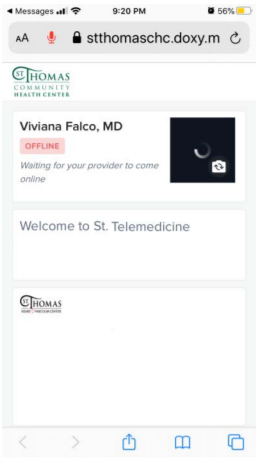Telemedicine

Please Note: You Must Have an Appointment to See Your Provider via Telemedicine
If you do not have an appointment, call (504) 529 -5558 to schedule yours. You must have a scheduled appointment in order for our telemedicine system to connect you with your provider.St. Thomas Community Health Center is dedicated, as always, to the well-being of our patients, staff, and New Orleans community. We are taking precautions and following best practices and procedures to help keep everyone safe from coronavirus (COVID-19).
How Does Telemedicine work at St. Thomas?
On the day of your appointment, you will receive a link via text message that will connect you to the provider’s virtual waiting room. If you can access email on your smartphone, you can request that the link be emailed to you instead. After clicking on the link, please follow the instructions on the screen to be checked in to the waiting room (see pictures below for sample screenshots of the check in process).
To optimize your experience and ensure a good connection, we recommend you:
- Please make sure you are in a quiet room.
- Please use Wi-Fi if possible (although data will work well enough usually).
- Please do not drive during the appointment.
Please call us at (504) 529-5558 if you are having any problems checking in. We look forward to seeing you!
Step 1:
When you click on the link you will be directed to a screen that looks like the below. You will need to enter your name here so the provider can identify you on her virtual waiting room. Click on “check in” button after entering your name.
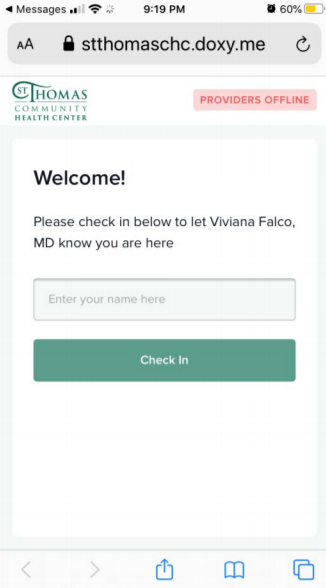
Step 2:
You will then see a screen like this with your name as you entered it. Here you will need to click on the green bar that says “enable camera” in order to participate in the telemedicine visit.
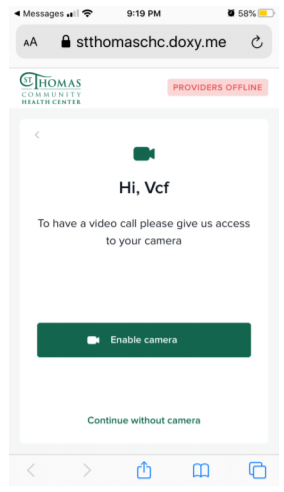
Step 3:
You will now be in the virtual waiting room and your name will appear on your provider’s screen. Your screen will look similar to this while you are waiting: When the provider selects your name, the visit will start within a few seconds usually and you will see the provider on your screen.